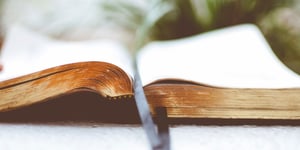To make this as effective as possible, I use Chrome and Bookolio. If you use something else, you may try to translate this to that browser.
1. List the services you use for all customers
Start by listing all the general services you use to work with each customer. It could be for example email, Google Drive, Asana, Google Data Studio, Google Analytics and Facebook.
2. Think about what is unique about the customer
Once you have made the list that is general to all customers, you move on to what is unique to the customer. For example, it could be their site and CMS login, or else. List these as well.
3. Create a bookmark folder for each customer
When you are done with the lists, navigate to Google Chrome and create a folder for each customer. In addition to the customers, I have 3 extras; one called General, one named Naes & Friends (hence our company name) and one named Tools.
In the General folder I add links such as email, project management and invoicing. In Naes & Friends, you’ll find links such as our intranet and our site. In Tools, I add links to tools like Facebook Debugger.
4. Save all URL:s in the respective folders
When all the folders are ready, I navigate to all the sites I listed for each customer in steps 1 and 2, and save them for each customer. After I’m done with that, I have a folder with links needed to start working with each customer. To make this even better, you can read this article on how I’ve set up my email to increase efficiency.
5. Install Bookolio
If you don’t have Bookolio installed, do install it! It will show you all the folders above, each time you open a new tab or browser window. It’s more efficient, as well as it helps you get into the routine of using folders as you navigate between different clients.
6. Make a switch in two clicks
Each time you change to a new customer, open a new browser window with that customer’s URLs in two clicks.
When you’re done, you have two things to start a customer with. Either from bookolio by hovering over the name of the folder.
Or via the bookmarks bar by cmd clicking on the name of the folder.
Good luck!